If you are trying to complete Cisco Network Academy labs in Packet Tracer versus using physical equipment, you may find that there are a few things that do not work as they on physical equipment. One of these if the crypto key generate command.
The Cisco Network Academy labs ask you to enter a command like this:
crypto key generate rsa modulus 1024In Packet Tracer, this command will give you an error. The command that you have to enter in a Packet Tracer IOS router is:
crypto key generate rsa general-keys modulus 1024Technically, both commands are correct, here is why.
Based on Cisco configuration guides, this is the syntax for the command:
crypto key generate rsa [general-keys | usage-keys | signature | encryption ] [label key-label ] [exportable ] [modulus modulus-size ] [storage devicename: ] [on devicename: ]| general-keys | (Optional) Specifies that a general-purpose key pair will be generated, which is the default. |
| usage-keys | (Optional) Specifies that two RSA special-usage key pairs, one encryption pair and one signature pair, will be generated. |
| signature | (Optional) Specifies that the RSA public key generated will be a signature special usage key. |
| encryption | (Optional) Specifies that the RSA public key generated will be an encryption special usage key. |
There are four options in this command (general-keys | usage-keys | signature | encryption), but these are all optional. If you don’t configure one of those options, the default is general-keys. Packet Tracer requires you to enter general-keys and does recognize this as the default if you do not specify it.
So both commands are technically correct. The issue is that Packet Tracer does not acknowledge the default setting if general-keys is not specified.
Note: This is true for Packet Tracer as of 7.3.0
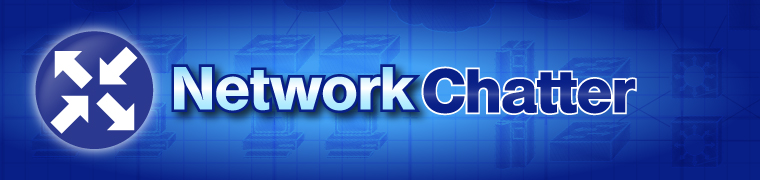
Leave a Reply